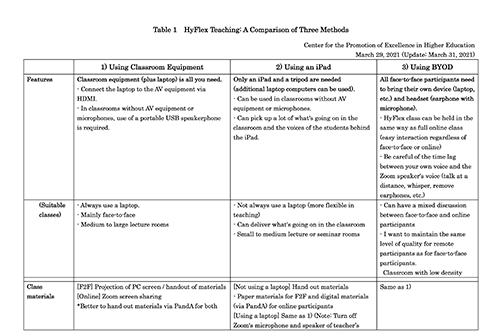What is a Hybrid Class?

Three models for hybrid teaching
"Hybrid teaching" is an educational modality that combines online and in-person instructions. There are several models that structure hybrid teaching. This page explores three hybrid models and guides you on what to prepare with useful tips and special considerations for each model.
- HyFlex Model: A method of delivering lectures both in-person and online at the same time
- Blended Approach: An instruction method that combines in-person and online learning for educational effectiveness
- Distributed Learning: An instruction method in which different lesson content is delivered for in-person and for online students, who attend sessions separately
While considering a hybrid class/course, the instructor should realize that the need to switch over to a fully online course may arise at any time under certain infection status. Given the uncertainty, instructors should understand what can be done in what ways and what cannot be done through online instruction when designing hybrid instruction.
For course delivery considerations to prevent the spread of COVID-19, please refer to the Manual of Measures to Prevent the Spread of the Novel Coronavirus (COVID-19): Precautions to be Taken Regarding Classes in the First Semester of 2021 (Ver.6) (dated March 30, 2021) issued by the Disaster Response Task Force, Kyoto University. In addition, please also check Kyoto University's Response to the Novel Coronavirus (COVID-19) posted on the Kyoto University website, as well as the guidelines set out by each department.
Hybrid Teaching Workshop #2, "How to Conduct a HyFlex Class" was held for KU members (including part-time lecturers and TAs) on March 29, 2021. 〔2021-01〕 Please see this page for further details.
HyFlex Model: A method of delivering lectures both in-person and online at the same time
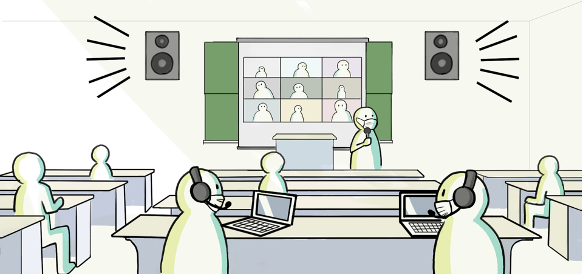
What is the HyFlex teaching model?
The HyFlex (short for hybrid-flexible) teaching model allows students to choose whether to attend a lecture online or in-person. While the instructor delivers face-to-face instruction, students get to choose to participate in the lecture either face-to-face or online in a real-time interactive format, according to their circumstances. Under the COVID-19 pandemic, it is desirable to form fixed in-person and online groups in advance to ascertain which students will attend the in-person class.
Advantages- Students can choose to attend class either online or face-to-face, according to their circumstances.
- Easy to convert to fully online if in-person instruction is suspended.
- Requires additional classroom technology and preliminary testing.
- Takes double efforts for the instructor to deliver a lecture while paying attention to both classroom and online students. → Hiring a teaching assistant (TA) is recommended.
Three methods of teaching
In this section, we will introduce three methods of teaching that are easy to incorporate and are considered effective: (1) Using classroom equipment, (2) Using an iPad, and (3) BYOD.
(1)Using classroom equipment
With classroom AV equipment and a laptop, you can immediately start a HyFlex class with minimal preparation.
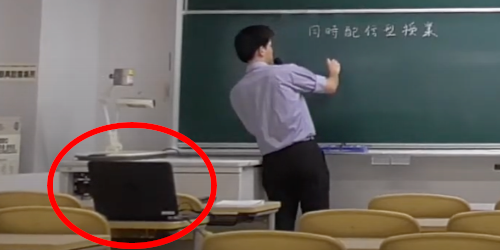
(1) Image of a laptop PC (circled in red) being used to relay the board (from the "Support Videos for Hybrid Classes," created by the Institute for Liberal Arts and Sciences, with English subtitles. Same as below)
-
How to share materials and deliver the class
In the face-to-face class, materials are projected from the laptop to the classroom projector. For online participants, the materials are shared through the Zoom screen sharing function. The webcam of the laptop is used to show the writing on the board to the online participants (left images, ① and ②).
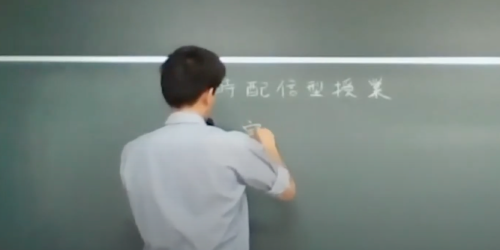
(2) Board writing viewed through Zoom screen
-
How to deliver the classroom audio
The instructor's voice is picked up by the microphone attached to the laptop. Make sure that the voice reaches both face-to-face and online participants. For online participants, in particular, you need to speak into the microphone from the front of the PC; or use a headset or external microphone to ensure clear sound quality.
Reference: Instructor using a headset ("HyFlex Classroom: Classification according to Audio Equipment")
When students in the classroom speak, you need to either recite their voices or let them use the microphone provided in the classroom. When using microphones, please follow the guidelines established by each university or department.
If the classroom is not equipped with a microphone, you will need to ask students to come near the laptop or prepare a separate speaker microphone.
Reference: Instructor and learners using a speakerphone ("HyFlex Classroom: Classification according to Audio Equipment")
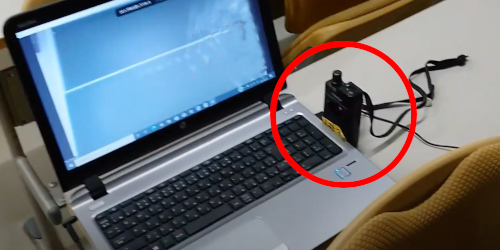
(3) Image of a microphone (circled in red) placed next to a laptop computer
-
How to deliver the online audio
To deliver the voices of online participants to face-to-face participants, transfer the audio of the laptop to the classroom speakers via an HDMI cable or audio cable, or place another microphone next to the laptop and amplify the voices from there (left image, ③).
-
To use classroom equipment
For specific instructions, please see the following materials.
- Video: "Support Videos for Hybrid Classes" (Institute for Liberal Arts and Sciences, with English subtitles)
- Documents: HyFlex Setup Guide 1-3 (Institute for Liberal Arts and Sciences)
Document(Ja), Document(En)
Related documents and information:
(2)Using an iPad
Using an iPad mounted on a tripod, you can stream the classroom scene and audio to online participants. This method is characterized by its low implementation cost and high flexibility, as it allows classes to be conducted without the use of laptop computers or audio-visual equipment.

Image of using an iPad (circled in red) set in the classroom (courtesy of Professor Chigusa Kita, Graduate School of Letters)
-
How to share materials and deliver the class
If only handouts are used, you do not need a laptop to use in the classroom. In that case, share handouts in advance via LMS or other means for online participants. If presentation slides are used, have them projected through the laptop to the classroom projector and to online using Zoom's screen sharing function.
The classroom can be streamed using the iPad camera. The same applies to the writing on the board.
-
How to deliver the classroom audio
The classroom voice is picked up by the microphone on the iPad and delivered to online participants. The iPad's microphone can pick up a considerable range of audio, but if the classroom voice is not clearly audible through the iPad's microphone, use the microphone that is equipped in the classroom instead.
When students in the classroom speak, if their voices are loud enough, they can speak directly. If they are not audible, you will need to either recite their voices or let them use the microphone provided in the classroom. When using the microphone, please follow the guidelines set by each university or department. -
How to deliver the online audio
The voice of the online participants will be delivered to the face-to-face participants using the iPad's speaker; if it is not loud enough, the audio from the iPad will be amplified using the microphone provided in the classroom.
-
How to implement the iPad method
For specific instructions, please refer to the following document.
Are you sure that your writing on the board and your pointer are visible to online students?
In the case of HyFlex classes, it is easy to forget about the students who are participating online. Seeing the students who are attending the in-person class right in front of you, you may feel that you are teaching the class as if it were a regular class. When conducting HyFlex classes, please remind yourself of the following points.
- Writing on the Board:When you use a webcam to capture your writing on a whiteboard or blackboard and show it to students via Zoom, your writing may extend off the screen or may be displayed in low resolution. Consider using a whiteboard app on your tablet instead, or using a document camera to display materials written on paper. Rendered image (Click to view the image in a popup window).
- Pointer:When sharing a screen, use the laser pointer function in PowerPoint or Zoom to ensure that students understand what you are explaining. Rendered image (Click to view the image in a popup window).
- Miscellaneous:The materials being projected through the classroom projector may not be visible to students attending online as the images can be overexposed through the webcam. Instead, use the screen sharing function of Zoom. Additionally, to ensure smooth delivery of your lecture, have another PC or tablet ready to display the screen viewable by your online students.
(3)BYOD
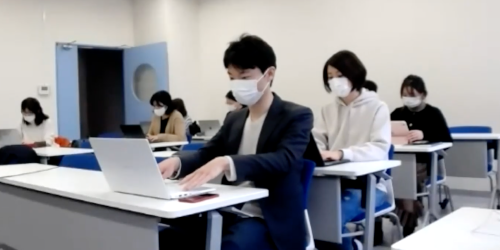
Image of the actual use case of the BYOD method
In this method, all face-to-face participants bring their own laptop and headset (or earphones with a microphone) and connect to Zoom to take the class with online participants. The instructor will conduct the class on Zoom. There is no need to consider the limitations of class size or classroom capacity, and there is little difference in the quality of learning between face-to-face and remote students (highly equivalent in quality).
※In this method, the way to deliver the class audio and scene is not different from online classes. However, efforts should be made to prevent echoes and audio feedback by turning off your microphone when face-to-face participants speak.
Which of the methods should we choose?
Comparison of the three methods
For more information about the above three methods, as well as about HyFlex classes in general, please see the following videos and materials (for internal use only).
Hybrid Teaching Workshop (#2): "How to Conduct a HyFlex Class" (March 29, 2021: No.2021-01)
Video (Ja), Slides (En)
To help you choose among the three methods, we have prepared a list (left) of the features and precautions of each method, organized by item. Please download the list from the following link.
"HyFlex Teaching: A Comparison of Three Methods"
In addition, the following page categorizes HyFlex teaching from the perspective of audio equipment. Please refer to this page as well.
"HyFlex Classroom: Classification according to Audio Equipment"
Blended Approach: An instruction method that combines in-person and online learning for educational effectiveness

What is blended teaching?
In blended teaching, classes are held in a combination of in-person and online formats according to the course objectives. For example, out of 15 sessions, you may deliver the first and some other sessions where face-to-face instruction is desirable as in face-to-face, while the rest of the sessions may be conducted online. Having fewer in-person sessions may reduce the risk of infection and the burden of setting up the classroom environment.
Advantages
- Highly effective due to in-person and online arrangements made according to the objectives of each lecture session.
- Allows for course delivery while checking students' responses to both in-person and online learning.
- Necessary to secure a classroom that is sufficiently large enough for all students to attend in-person classes.
- Students who can only attend class online do not experience the same benefit as those attending the in-person learning sessions (Possible follow-ups include videotaping your lecture and creating explanatory handouts and uploading them to LMS).
Flipped Classrooms
A flipped classroom is an instructional format that combines time for knowledge acquisition with time for application or development within and outside of the class time. This format, therefore, allows for complete online delivery. For the practical aspects of the flipped classroom, please read through the interviews below.
- MOOC-based flipped classroom: "From "Kyoto Method" to "Flipped Classroom": A New edXational Strategy Spanning Overseas Universities" (Professor UESUGI Motonari, Institute for Chemical Research and Institute for Integrated Cell-Material Sciences (WPI-iCeMS), Kyoto University)
- PandA-based flipped classroom: "A Flipped Classroom Respecting Individual Learning Styles" (Professor Shuji Kaneko, Graduate School of Pharmaceutical Sciences, Kyoto University)
Distributed Teaching: An instruction method in which classes with different content are delivered in the same session for in-person and for online students.
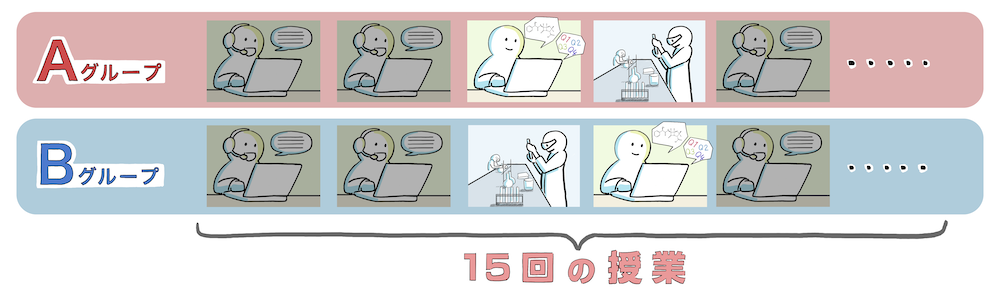
What is distributed teaching?
The distributed teaching method is used to fulfill the urgent needs of the coronavirus pandemic. Specifically, students are divided into two groups, such as odd and even ID numbered groups. Students in one group attend an in-person session, while the other group attends an online session such as an on-demand lecture prepared by the instructor or a real-time interactive lecture delivered by another instructor or TA. The two groups will switch in the next session. Distributed teaching can be adapted to circumstances in which the necessary equipment is not ready to meet the needs of hands-on laboratory experiments or practices for all students.
Advantages
- Delivery of in-person classes with limited attendance while avoiding an increase in the number of sessions.
- Instructors' workload is very high because they need to prepare for both online and in-person classes at the same time.
- Course design can be very complex. The instructor must carefully choose online lesson content while paying attention to the different learning sequences in in-person and online classes.
Points to Note for Students Attending Class Online while on Campus
As classes gradually return to the face-to-face format, students may have mixed in-person and online class schedules for some time. The following document summarizes some points for students to note when attending class online on campus. Please ensure that every student is given this information by introducing it before or after class and on your course site on LMS.
Notes for On-Campus Online Students (Sep 28, 2020, created by the Institute for Information Management and Communication, only in Japanese)Content
1. Points to note when attending online classes from a study room
2. Points to note when attending an in-person class that is also delivered online
Other points to note common to 1 and 2