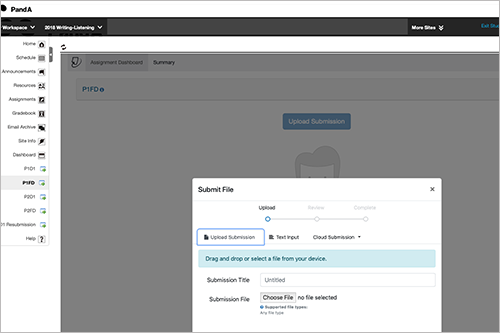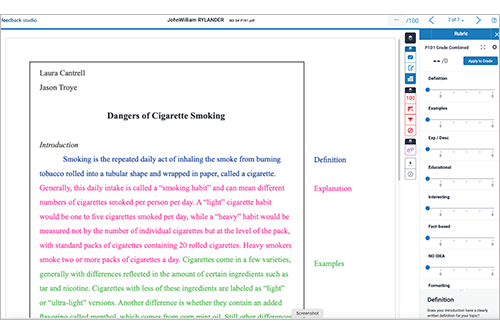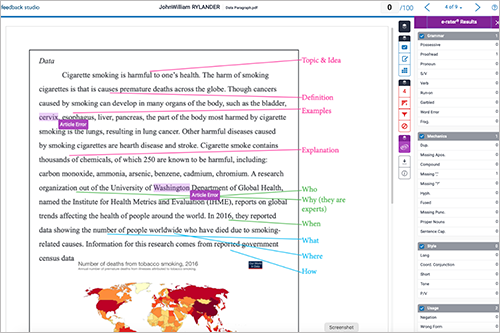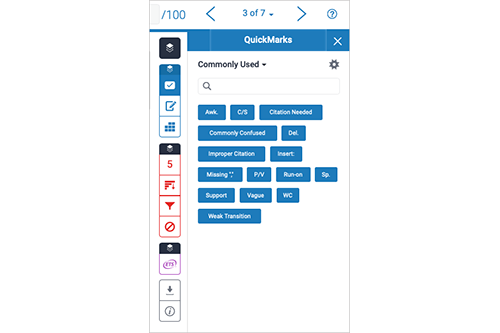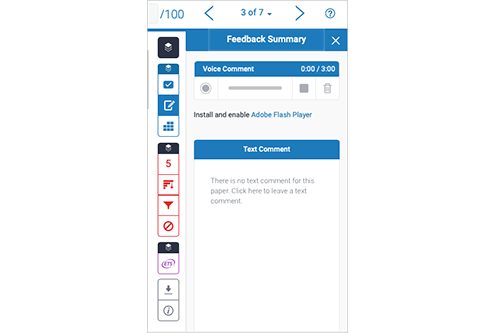TopicsTeacher Interview

English Writing Education Utilizing Turnitin: For Preventing Plagiarism and More Proper Assessment
Dr. John William Rylander, Senior Lecturer, Institute for Liberal Arts and Sciences, Kyoto University
Turnitin is an internet-based software which streamlines detecting plagiarism as well as grading students with rubrics and facilitating student feedback. Since 2017, Kyoto University has integrated Turnitin into the university's learning management system PandA and provided it for instructors. Dr. Rylander is experienced in using various forms of educational technology such as Turnitin and Google Docs as learning tools for English Writing-Listening, one of the English courses for first-year students.
- PROFILE
-
- John Rylander obtained both a M.A. and Ph.D. in Applied Linguistics as well as a M.F.A. in Creative Writing. He is a Senior Lecturer in the Institute for Liberal Arts and Science (ILAS), Kyoto University and has been a member of International Academic Research and Resource Center for Language Education (i-ARRC) since 2014.
- Dr. Rylander began teaching at the post-secondary level in 1992 and has taught at universities in Japan, China, and the United States throughout his 27-year career.
About English Writing-Listening Course
Could you briefly introduce English Writing-Listening?
The course is designed to incorporate writing and listening components, which used to be separated a couple of years ago. Mainly, it is streamlined to offer three things: a listening part is provided using the online platform GORRILA (Global Online Resources for International Language Learning Assistance) and students do that out of class; a vocabulary part entails the use of the Kyoto University Academic Vocabulary Database: Basic English Words 1110; and then the writing part *1. I have an active role in designing the writing part . I focus on how students who may not be familiar with academic writing can become more familiar with what they need to pay attention to: how information is organized and can be delivered removing bias.
*1: Please refer to the following report if you want to find more information:
Katsurayama et al. (2018) "English Education Reform at Kyoto University: A Focus on the English Writing-Listening Course", The Institute for Liberal Arts and Sciences Bulletin, Kyoto University, 1, pp. 111-121.
Available at: https://repository.kulib.kyoto-u.ac.jp/dspace/bitstream/2433/231229/1/ilas_1_111.pdf.
So, how do you assess your students?
For the actual grading, I have always designed a grading rubric. Here is an example of criteria I use for this course [Figure 1 shows an excerpt from the rubric]. I teach all of the criteria and then later give the rubric to students. The rubric shows students the value of each criterion and sets the goals for the piece of writing. I focus my instruction on the things that I will later be grading the students on so that the instruction matches the actual criteria.
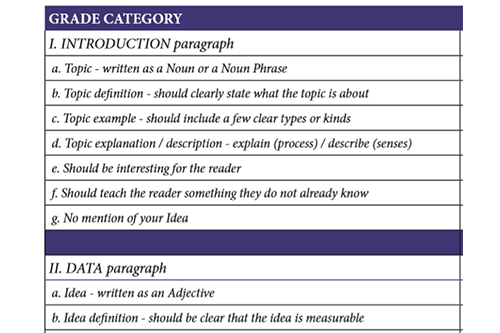
Figure 1. Grading Criteria
(an excerpt from Dr. Rylander's rubric)
What motivated you to use the rubric?
Often, teachers, in my experience as a student, took everyone's work and then they started grading them based on one another. This makes a disconnect between the actual job of teaching and assessment, as students can never know what others are doing - only what the teacher teaches and what they are capable of doing.
So, you use a rubric to connect what an instructor teaches and what students learn.
Yes. It is to make it transparent to students what they will be graded on. That is, it can help students to find an answer to a question: "how do I get a good grade?"
Assessment with Rubric in Turnitin
Could you talk about how you use Turnitin along with your rubric in your course?
Sure. I think the Institute for Information Management and Communication integrated Turnitin into PandA two or three years ago. Teachers can simply go into Turnitin as a course site on PandA for each course they have *2. So, this is the actual page of Turnitin. Students can submit their work here [Figure 2]. And then, you can see this screen [Figure 3]. Here, these criteria on the right panel of the page match the ones I showed you before [Figure 1]: Definition, Examples, Explanation/ Description. What I do is simply move these blue dots on the bar from side to side when grading. Then, the individual grades for each criterion are automatically summed up and you can get the result easily.
*2 The PandA-Turnitin Integration Service can only be used in the English Writing-Listening Course for freshmen of Kyoto University. For any other purposes, each user can be required to obtain a paid license. In order to inquiry about the service, please contact the following email: support@iimc.kyoto-u.ac.jp.
Plagiarism Detection in Turnitin
Turnitin is also capable of detecting plagiarism automatically. Can you explain about this?
Yes. Students can use Turnitin as a tool to monitor their own writing and how original the writing is and whether, by accident or by purpose, they put in the writing of other writers. If you look at this, you are able to see not only how much of it is plagiarized but also where the original source comes from [Figures 4, 5]. This one comes from the Economist [Figure 5].
Also, students' works are compared against content in the database in Turnitin including the ones other students have submitted at the same institution. At another university, I also used Turnitin and often found papers submitted a few years before then turned in by another student. The student's name was changed, but everything else was exactly the same. Turnitin can reveal such a case. Fortunately, I haven't seen this at Kyoto University.
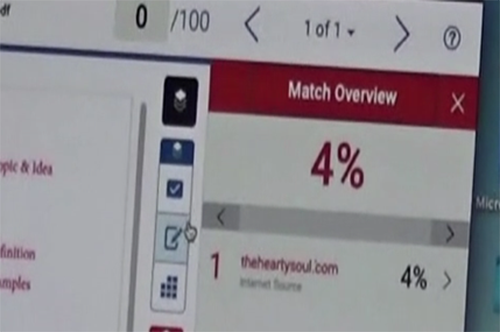
Figure 4. Turnitin marks how similar a work is with other publications. The sample has 4% of similarity with another website.
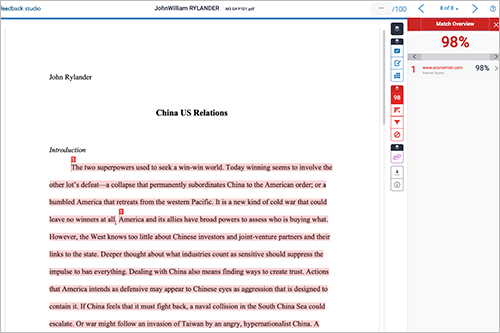
Figure 5. A full source text also appears on the right panel. This sample marks 98% of similarity with the Economist.
Student Feedback in Turnitin
Turnitin also allows for relatively decent feedback options. Please look at the screen. This is called e-rater [Figure 6]. The system will give automatic grammatical feedback, and here it is set for Japanese so the explanations are easily understandable for learners. When I say automatic, I mean that once students submit their work, you can set it so that they get grammar feedback automatically without the teacher needing to do anything at all. And, this is QuickMarks [Figure 7], which offers some pre-created boxes to point out problems such as citation needed, awkward, something missing, spelling, run-on, vague, needs support. You can then place the boxes throughout by dragging and dropping in the location where you want to add the comment. You have the choice of using the premade ones and you can create new ones. You also can put sentence-level feedback with those boxes. There is a place where you can even upload up to three minutes of audio on Feedback Summary so if you want to give your feedback verbally you can do that too [Figure 8].
Figure 8. Feedback Summary supports audio feedback
Student Feedback using Google Docs
Regarding student feedback, I actually use Google Docs more often than Turnitin. As a writing teacher, I try to spend most of my feedback time working on students' learning process. Google Docs allows me to look in on the entire writing process closely. Actually, we now use the Google platform for the university mail system (KUMail) and we can access Google Docs with the same account.
How does your feedback on Google Docs work?
Students in my class work in groups on their writing projects. After those are formed, one person goes into their Google Drive account and creates a new Google document and then shares it with their partners and me. It's synchronous sharing so I can see what they're doing in real time. For example, I can see them typing or erasing, and so can other members of the shared group. That way, they can work on it together in class and be able to read what other writers are doing right there and then. In terms of checking their working, I follow up on their progress online and leave written comments about their work. Then, I have an electronic copy of everything right on hand when I talk with students face-to-face in class. Students can ask questions by writing them on the Doc or face-to-face. I also get an automatic message through my Gmail that tells me when students have a question or when they have responded to a comment or suggestion I have made.
Google Docs allows me to also track which student is writing what part of the document. That way, I can make sure that everyone is participating and sharing the work. I also have the ability of giving both a group grade as well as an individual grade. This is very helpful, as I believe most academic writing nowadays is done not as a single-author work but through collaboration between multiple authors. That makes the writing process more real-world. I also find that writers work better when they work together. It makes the process easier and automatically fosters peer-feedback, which can be a difficult thing to teach students to do. By using Google Docs this way, I see that students are doing peer-review without me actually teaching them what to do.
In addition, Google Docs makes the class paperless, and since I have access at any time to student work I can choose when I want to provide feedback. Before using this, I had students print their work and hand it in during class. Then I would have one week to check all their work by hand before needing to hand it back. Basically, every time I assigned a dead line for students to meet, I was also assigning one for myself, and that made teaching writing somewhat of a struggle. This way, when I have some free time, I can check in on students and spend the time I need to giving feedback. I can also see how students use that feedback and what kinds of feedback they ignore. This teaches me how to be better at responding to student needs.
Are there any students who are unfamiliar with Google Docs?
Most students don't know what Google Drive is, and almost none of them have ever used Google Docs. But they can start using it without problem right after they download the application onto their smartphone. It works just like a Word document, and I just teach students the basics of how to use that writing format. Not every student has a computer or likes to carry it with them to class each week, so this way they can do their work on their smartphone. Their smartphone is something most students are already extremely familiar with, so asking them to work from this is actually a simple request. Google Docs allows students to also work from a tablet or directly from a computer, so it is quite flexible in this regard.
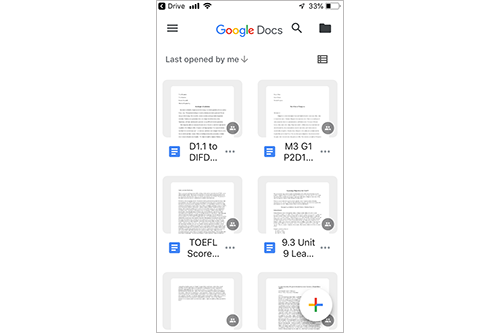
Figure 9. Google Docs enables instructors to give feedback to students instantly
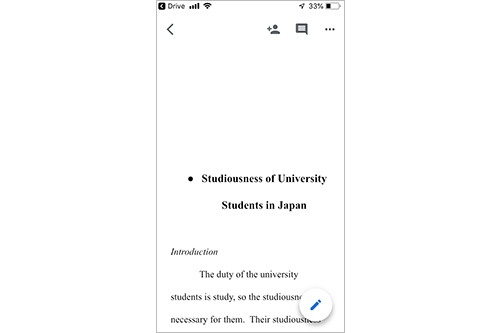
For More Learning Process-Centered Instruction with ICT
Do you want to say something to recommend Turnitin and Google Docs to other faculty members of the university?

I am just an instructor, not an administrator. Personally, I use these because I'm always looking for simplicity in the classroom experience. Take for instance the Grammar checker function in Turnitin: my class is not a grammar class; it's not something I stress in my instruction or in my assessment of student work. That being said, I find that many students expect their writing teachers to give them sentence-level feedback so they can improve their grammar. As an applied linguist, I know that learners learn grammar in better ways than through sentence-level feedback from their teacher. Possibly this comes from prior educational experience and their concept of what a teacher should do. This automated application can bridge the gap and service both our needs. My need for focusing my feedback on things more related to the curriculum; the students' need for having sentence-level feedback on their grammar.
Finally, Turnitin and Google Docs allow me to become much more aware of how my students learn and how they actually do the process of writing: from the blank page up to the completed document. That is something I was never able to witness before this kind of technology. We as shared members of a Google Doc can see every single version of the work as it progresses. This allows me as a writing instructor to see all the micro steps of the learning process that were previously invisible to me.
It was a pleasure meeting you today. We appreciate your time.
Questions asked by: Hanmo Jeong, Wataru Kono
Article composition: Hanmo Jeong, Wataru Kono, Takeo Suzuki
Photography: Takeo Suzuki
Interview date: June 17, 2019
Published online: September 13, 2019