Working with a Teaching Assistant to Manage Online Teaching

Resources for instructors and teaching assistants
The purposes of TA system in Japan include; 1) improving classes at the undergraduate and Master's level by getting support from Teaching Assistants, 2) developing leadership, communication skills, and other social skills through the work as a Teaching Assistant, 3) for the university to provide financial support to graduate students in a form of hourly wage as a Teaching Assistant. (参考:京都大学ティーチング・アシスタント実施規定)
Special attention needs to be paid when planning and offering an online class with a Teaching Assistant.
This site offers information according to the flow of a class (before, during, and after the class) and the format of online teaching (synchronous or asynchronous).
The information below is based on a general idea of online class and it does not cover various formats of online classes. Please use the information as a reference point.
Working with a Teaching Assistant
It is important that the instructor communicate regularly with Teaching Assistants to determine effective ways to clarify roles and responsibilities of Teaching Assistants. Instructors should also be aware that majority of Teaching Assistants have little experiences of attending or assisting online classes. Therefore it would be a challenge for a Teaching Assistant to anticipate the kind of assistants he/she is expected to offer. You may find that some Teaching Assistants would find it uncomfortable using the university's learning management system (LMS) and other technologies.
Since everyone is adjusting to a sudden change of teaching format, it may be best to share with Teaching Assistants information about the format of an online class and technologies to be used as in detail as possible.
(1) Clarify expected roles of a Teaching Assistant, (2) Share information about the class design and management with your Teaching Assistant.
Roles of a Teaching Assistant
1. To maintain and prepare the teaching environment for an instructor to offer the course
Preparation of equipment and PC, setting up the room and LMS, printing handouts, uploading resources and teaching materials, etc.
2. To support teaching and learning activities
Facilitation of group work and discussion, dealing with questions from students, demonstration of experiments, giving a lecture, checking the assignment, etc.
3. To manage administrative tasks
Checking attendance and submitted work, sending emails to students regarding the course, etc.
It depends on the instructor and type of the course what kind of roles and responsibilities TA would be asked to take. However, there are many aspects particular to online teaching that the instructor and TA need to pay attention to.
Checklist for Teaching Online
We've developed the 'Checklist for Teaching Online with a TA' for both the instructor and TA. Please utilize the Checklist when communicating expected roles and responsibilities of a TA.
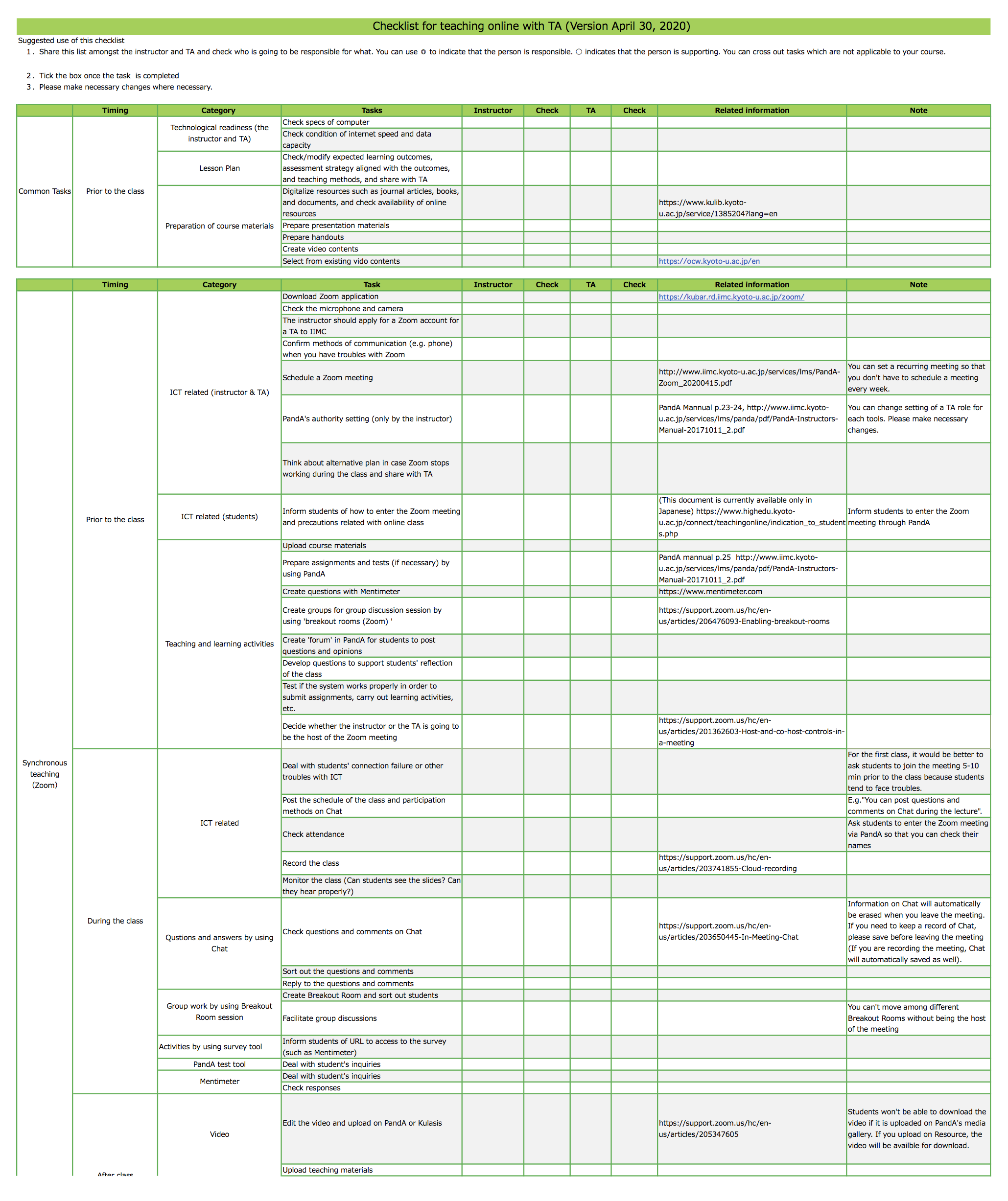
Checklist for teaching online with a TA (Version April 30, 2020) Please click to download
How to use checklist.
- Share this list amongst the instructor and a TA and check who is going to be responsible for what. You can use ◎ to indicate that the person is responsible. ○ indicates that the person is supporting. You can cross out tasks which are not applicable to your course.
- Tick the box once the task is completed
- Please make changes where necessary.
** For Teaching Assistants **
Please learn about the flow of a class design so that you can better support the instructor. (Cf.) "What is an online class?")
Notes on supporting online course
Hybrid and online courses are prone to problems not encountered in traditional face-to-face courses. A few points to note are illustrated below.
● Please check course delivery methods.
The role of a TA and points that she or he is required to consider vary between course delivery methods, i.e., in the case of a hybrid course, you need to know how much time is spent in person and online and when, and in the case of an online course, whether the course is synchronous or asynchronous. TAs are advised to talk with the instructor to check the course delivery method and articulate expected roles.
(Reference: What Is a Hybrid Class?/ What Is an Online Class?)
● Please test classroom set up in advance
For hybrid teaching to work, the classroom needs to be set up properly to avoid issues such as audio feedback, unreadable writing on the chalkboard, and failure to share screens or course readings. TAs are advised to visit the classroom in question with the instructor in charge of the course and conduct a preliminary test.
● Please understand preventive measures to counter infectious diseases.
To understand preventive measures to counter infectious diseases, you must read the university-level guidelines and the policies set out by each department. As a TA, you are encouraged to make certain that these policies are kept in mind.
● Discuss with the instructor about your working hours
Working online could potentially mean working 24 hours a day. For example, students may contact the TA with questions and inquiries about the course by email regardless of the time. It is important to discuss with the instructor how you are expected to work. It is a good idea to set an online office hour and inform students about it.
● Be respective of private information
Due to the use of various media tools, a TA would potentially have more access to students' private information. Please refer to the university's privacy policy (Regulations Concerning the Handling of Personal Information) and consult with the instructor if you do face any issues.
(参考:京都大学における個人情報の保護に関する規程)
● Be aware of copy rights
The instructor often uses copyrighted materials in the course. The teaching materials developed by an instructor is also copy righted. It's important to understand how to handle copy righted materials for education use.
(参考:Teaching Online@京大「オンライン授業における著作権について」)
● Be prepared for unexpected incidents
There are possibilities that your own computer suddenly freezes or the university's network goes down. You should discuss with the instructor what to do under such circumstances. It would be better if you have alternative communication tool in case the Internet goes down.

