How ToUse PandA (for Discussion-Based Humanities Seminar)
-Let's Take a Look at Professor M's Teaching Life-
This article describes how a busy Professor "M" teaches a course in the following specific circumstances with or without PandA.
PandA Instructor's Manual is available here.
January 16.
Before the Start of the Course
Preparation for Next Academic Year's Classes

Without PandA
Oh, I almost forget the next Monday, Jan. 23, is the deadline for next academic year's syllabi.
Well, what did I do last year's spring semester... I must look through materials again.
With PandA
Oh, I almost forget the next Monday, Jan. 23, is the deadline for next academic year's syllabi.
Which part of the syllabus should I modify? First, I should check the course worksite for last year's class on PandA.
... (looking at a specific date) On the day's lesson, I didn't receive good reactions to the content from the students. I can clearly remember the stuff related to last year's class because course worksites on PandA remain even though the academic year changes.
April 11.
Week 1
Viewing Registered Students' Information

Without PandA
The first lesson is just around the corner. The number of students registered for the course has not been displayed on KULASIS yet.
Last year I had 12 students, so this time I'll copy 15 handouts, including spare copies. The number of students is unpredictable, honestly it's troublesome.
With PandA
The first lesson is just around the corner.
First, create a course worksite on PandA via KULASIS(P.9). With PandA, faculty can even see students' information on completing the preliminary registration.
The number of students who finished the preliminary registration is 15, larger than last year's. So I'll copy 20 handouts, including spare copies. In addition, if I upload materials on PandA (P.21), students will be able to see them on their smartphones or PCs, even if I have more students than expected.
April 18.
Week 2
Preparing Materials for the Students

Without PandA
The approximate number of students registered for the course is finalized. Today, we will decide who is going to present each part.
In order to let students prepare the presentation, I want to distribute the materials to them immediately. But I can't use the function of uploading materials on KULASIS at this moment because student list is not finalized yet. If some students miss this lesson, it'll be hard to make up for them.
With PandA
The approximate number of students registered for the course is finalized. Today, we will decide who is going to present each part. Faculty and students can use the course worksite on PandA even before the student list is finalized, so I'll post the link for materials on "Resources" (P.21).
Let's use "Announcements Tool" on PandA(P.42) and tell students to access and read materials by themselves.
Announcements are not only available on PandA, but also sent to students via e-mail.
If I upload today's handout on PandA, those who are absent can start preparing for the presentation.
Oh, I must set up "Forums Tool"(P.17).
May 16.
Week 6
Collecting Students' Comments

Without PandA
Today I had no time to ask students to complete their comment sheets to write their comments and questions about the class because I spent a lot of time to explain the topic enthusiastically.
Oops! I've got to participate in a meeting now! I can't collect their comment sheets today!
Every lesson I pick up interesting comments and questions and share them in the next lesson's handout, but I can't do that next week...
With PandA
Today I spent a lot of time to explain the topic enthusiastically. I told students to give their comments and questions on PandA's forum(P.46) as usual.
Recently, most students have their own PCs and their typing is rather quick. PandA is available for smartphones as well, so I can receive many comments and questions from students. I also received a positive comment such as "it was good to hear other students' opinions" since I preserve the access right of forum to let students read other students' comments(P.48). I can even restrict students' access right not to let them read others' comments(P.48) if necessary.
June 6.
Week 9
Checking Students' Handouts
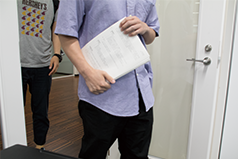
Without PandA
Today is the first day of students' presentation in this semester.
I told today's presenters to photocopy and bring their handouts, but I'm worried about the content.
With PandA
Today is the first day of students' presentation in this semester. I told today's presenters to photocopy their handouts and upload them as attachments on PandA's forum(P.51).
With PandA, I can check the content of students' handouts beforehand, so I can come to class with an easy mind.
July 3.
After Week 12
Students' Discussions on Forum

Without PandA
The student who presented at Week 12 said that he replied to other students' questions poorly and got discouraged, and I'm wondering how he has been doing ever since.
Graduate students have their own spaces in the common laboratory and it's easier to see how they are performing, but it is not the case with undergraduates.
With PandA
The student who presented in Week 12 said that he got discouraged because he replied to other students' questions poorly, and I'm wondering how he has been doing ever since.
Oh, seeing the discussions on the course worksite forum(P.46), he carefully provided his responses to them.
There are many comments from other students and active discussions. So I'll share their content at the beginning of tomorrow's class.
August 10.
After the End of the Course
Assessment of Students' Class Participation

Without PandA
The final day of the class is over. Students will submit their term papers via e-mail.
I'll assess students' class participation by checking their weekly comment sheets. After I finished grading students' term papers, marking their participation, and entering the grades onto KULASIS, the class will be completed.
With PandA
The final day of the class is over. Students will submit their term papers via PandA. With Assignments Tool on PandA, I can view the detailed data on each submission such as whether or not each student submitted his/her term paper and what was the date for that submission.
With the course worksite on PandA, I can see and evaluate students' class participation easily.
I'll grade students' term papers, mark their participation, and enter the grades onto KULASIS.
Also, I can look back on this semester's class through PandA and prepare for the next year.

Click here to get more information on PandA.

